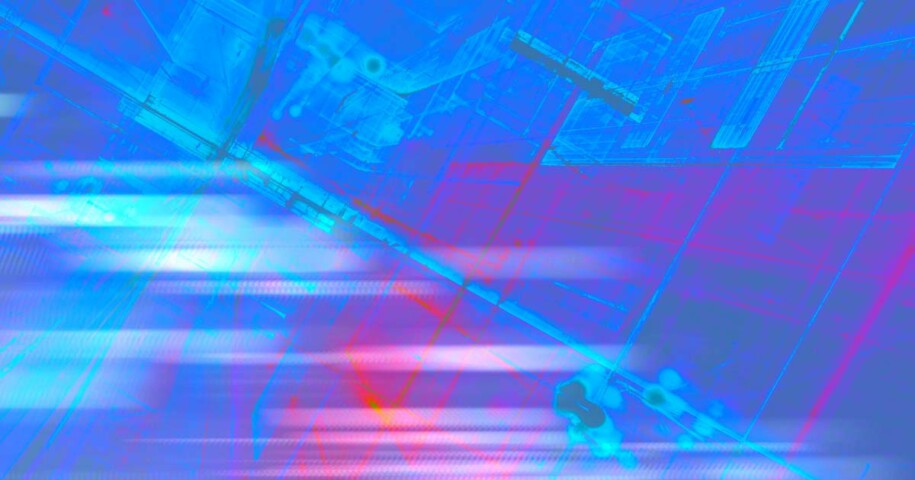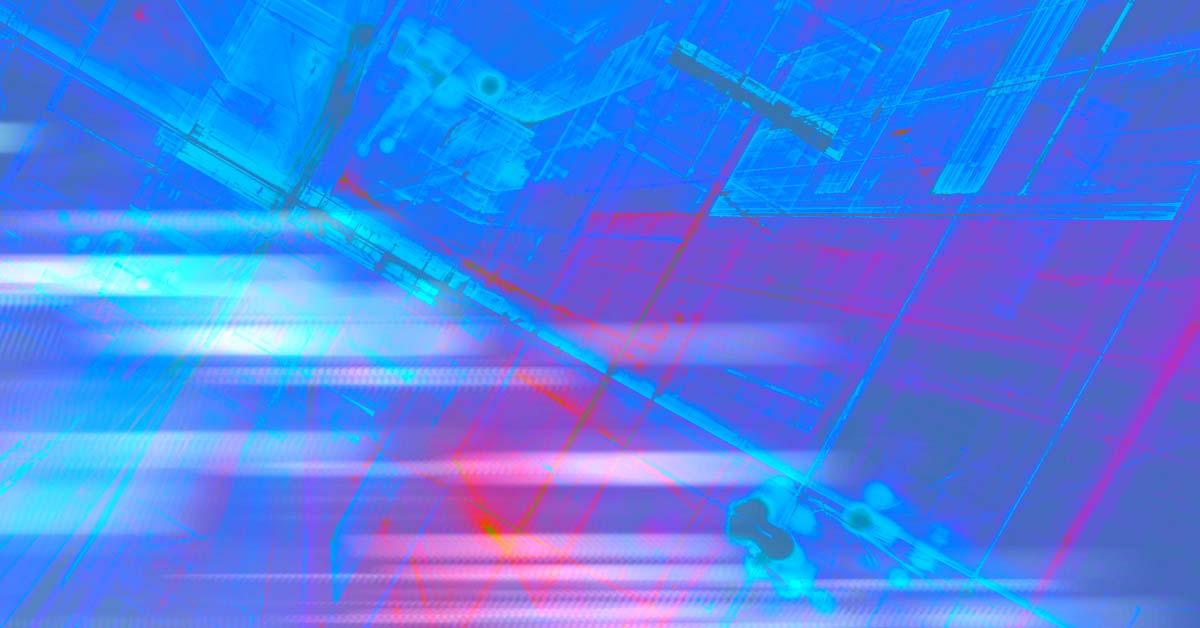In our previous post on taking control of SaaS spending, we talked about gathering up all the information about your SaaS relationships in order to make comparisons and stack-rank costs. Part of this exercise involved pulling together all of your SaaS contracts and extracting payment terms. However, payment terms are only one data point in any given contract. In order to have a complete picture, you need all the relevant contract details.
Have you ever tried to get out of a SaaS contract, only to realize that you’ve missed your auto-renew window? Bad news: now you are obligated to pay for the duration of the term. Or maybe you realize too late that your SaaS platform has underperformed on uptime requirements. If you had taken action sooner, you could have recouped some of your cost.
Let’s face it: your account rep for any given SaaS tool is not going to proactively tell you that any of these things are happening (unless they are obligated to, per the contract). You have to do the heavy lifting and find this information yourself.
In order to capture all the pertinent details from your SaaS contracts, we’ve got some more homework for you. Take a look at the list below to understand the critical parts of your SaaS contract. (And full disclosure here: we’re not lawyers, and this is not legal advice.)
The effective date of the contract is arguably the most important piece of data in the contract, as it dictates all other timelines in the agreement. Any other time periods in the agreement – the term, termination period, payment due dates, etc. – are based off the effective date.
The hard part can be figuring out exactly what that effective date is. Sometimes it’s very easy to find – i.e., the contract may state “the effective date is April 7, 2017.” In other instances, the beginning of the contract may refer to the effective date somewhere else in the agreement, based on the day it gets signed. So it could say something like, “the effective date is the date of customer signature.”
In other instances (which hopefully are rare), the effective date is based on something outside the contract. So the contract could state that the effective date is 60 days after the signature date or the first day you launch the SaaS tool, whichever comes first. Be prepared to do some digging for the effective date.
The term of the contract is fairly straightforward – once you know what the effective date is. This is the length of the contract in days, months, years, etc. Knowing when the term ends will be critical in determining when you might be able to reduce costs.
The termination window is the period of time during the contract term when the customer has the opportunity to terminate without financial repercussions. In many cases, there is a 30-, 60-, or 90- day window where the contract may be renegotiated or terminated without incurring any extra fees. The key here is to know if the contract auto-renews once the termination window is up, and if so, what is the renewal term. Some contracts can auto-renew for subsequent terms that are longer than the initial term, others just go month-to-month.
Many SaaS providers include SLA and/or uptime requirements in their contracts. These terms outline the SaaS platform’s commitment to uptime, illustrated by a percentage (99.5%, for example), whether or not they are required to notify you of any downtime, and what the penalty is if they violate their commitment. SaaS contracts usually put the onus on the customer to notify the SaaS provider that an SLA or uptime requirement has been violated, with terms that compensate the customer ONLY if they notify the SaaS provider within a short timeframe. These are the hardest ones to stay on top of as they happen so fast.
The contract (or attached service order) will also outline pricing details. Common examples are per user, volume-based, or performance-based pricing. Rather than calculating usage each month, many SaaS vendors stipulate tiers in the contract – 1-25 users costs a certain amount, and moving up to 26 will bump you into the next tier, for example. Here’s a great place get creative on lowering costs – if you find 5 abandoned users, can you drop down to the lower contract tier? Opportunities abound with the right data.
Outside of standard user/usage fees, the contract may also include other fees. Upfront costs such as implementation and setup fees, penalty fees associated with an early contract exit, or late fees for late payments are all likely candidates. Did you miss your auto-renew window but still want to renegotiate your contract? Check the penalty fee, and compare it to what you would save by negotiating a new contract. You might end saving more by buying out the contract and negotiating a new one with better terms.
The last critical part of pricing is terms on how you make payments. This includes increments of time (paying monthly or quarterly, for example), the dates the payments are due, and where payments should go.
IT Asset Management
It all starts with knowing what’s in your IT ecosystem. Flexera One discovers even the most elusive assets whether on-prem, SaaS, cloud, containers and more.
When you’re ready to start, dedicate some time to looking at each contract. They are most likely written in legalese, and it may take some time to decipher what’s in them. Once you’ve extracted the relevant inputs, make sure to verify them with your account rep at the SaaS provider. There’s nothing like investing your time in a project, making a plan, and then realizing it was based off faulty data!
Next up in our series: use all this data you’ve gathered to take proactive, cost-reducing actions.
Are you able to manage the cost and security risks associated with your SaaS applications?
Download the Essential SaaS Management Toolkit to learn about SaaS usage trends, understand the importance of SaaS management tools and discover how to take control of your SaaS applications.